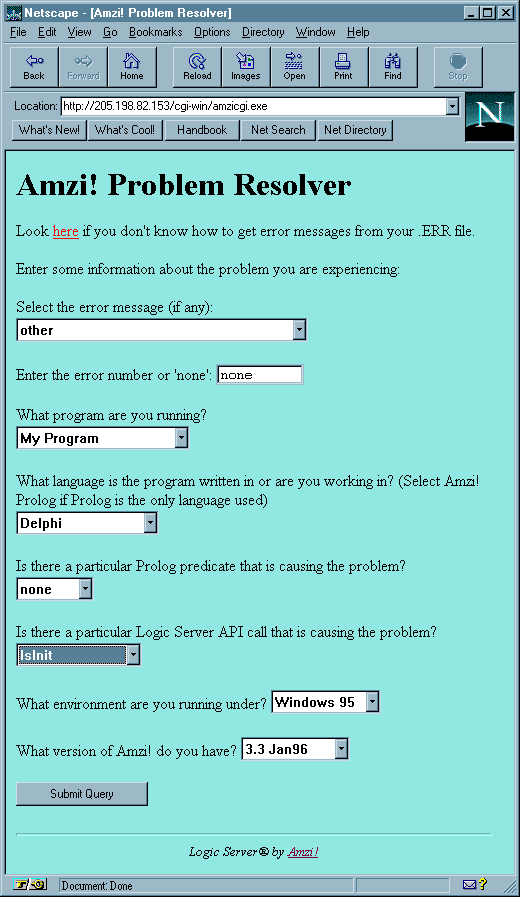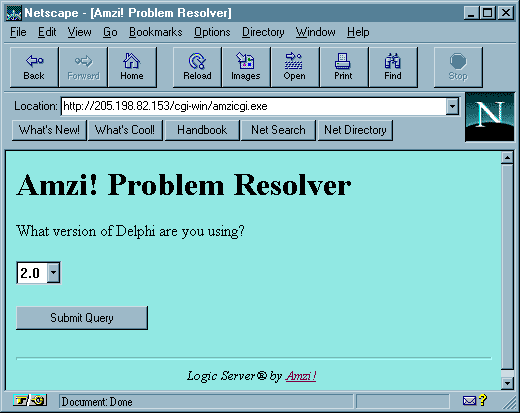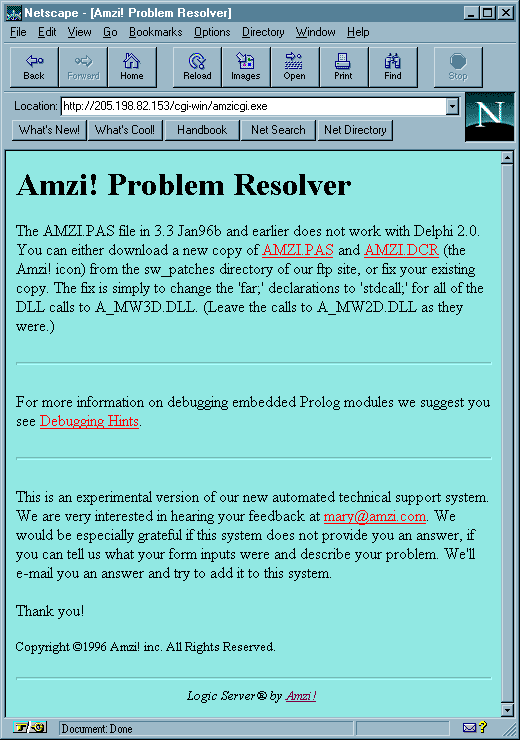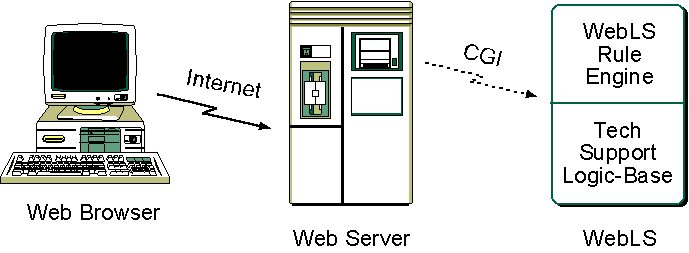|
|
 |
|

WebLS: A Custom Prolog Rule Engine for
Providing Web-Based Tech Support
Arvindra Sehmi¹
and Mary Kroening²
¹SBC-Warburg, UK
E-mail: ASehmi@iee.org.uk
²Amzi! inc.,
40 Samuel Prescott Drive, Stow, MA 01775, USA
E-mail: mary@amzi.com
1. Introduction
The World Wide Web is growing exponentially, and so is the quantity
of information on it. Much of this information is provided by
vendors to support their customers. FAQs, technical notes and
search engines are common, but the future holds the promise of
sophisticated and intelligent information delivery. Integrating
Prolog components with web pages can fulfill this promise.
WebLS™ (pronounced webbles) is a web-based system that uses
an embedded Prolog component to deliver diagnostic technical support.
It interfaces with web servers using the standard and Windows
CGI (Common Gateway Interface) interface [CGI, WINCGI]. The Prolog
logic-base is implemented with the Amzi!™ Logic Server™,
and some support functions are written in 'C'.
2. Design Goals and Requirements
The goal of WebLS is to build and maintain a web server-based
tech support system that can answer the most common questions,
including most new user's questions. WebLS can also clarify common
misunderstandings and documentation deficiencies, diagnose problems
and describe workarounds for known bugs.
WebLS needs to be available on many different web servers and
usable by many different web browsers. CGI is currently the only
common standard across servers. The CGI interface executes a program
each time an HTML form is submitted. Under Windows 95, the web
server communicates with the CGI program by reading and writing
files. Under Unix and Windows NT, it communicates using the stdin
and stdout streams. Because of this overhead, the dialog between
WebLS and the user needs to be designed to minimize the number
of HTML forms generated. Also the patience of the user will be
sorely tested by a long, tedious interaction.
Another requirement is that the state of the Prolog logic-base
needs to be maintained across CGI invocations. And because multiple
people will be using web-based tech support at the same time,
the state for each of them must be separately maintained.
The most important requirement for WebLS is that the rules in
the logic-base must be easy to maintain, as this is the only way
the tech support database can be kept up-to-date. An out-of-date
system will quickly fall out-of-favor with the users. And a too
complex system will not be embraced by a wide range of webmasters.
Finally, the logic-base needs to take advantage of many existing
resources already on the web, such as other documents, diagrams,
databases, etc.
3. A Sample Tech Support Session
WebLS is being used to implement web-based technical support for
Amzi! The following example is taken from that application.
First, an HTML form is used to gather general information about
the problem. In Figure 1 the trouble is with Delphi under Windows
95.
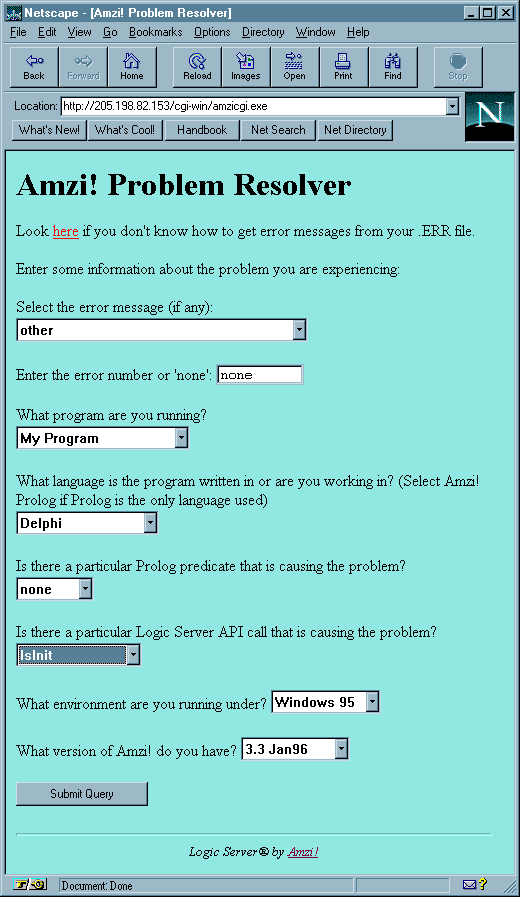
Figure 1: Amzi!'s Initial Tech Support Form
This is followed by one or more additional questions to determine
the exact problem. In Figure 2, WebLS only needs to know what
version of Delphi is being used.
It is hoped that typically there will be between one and three
additional sets of questions.
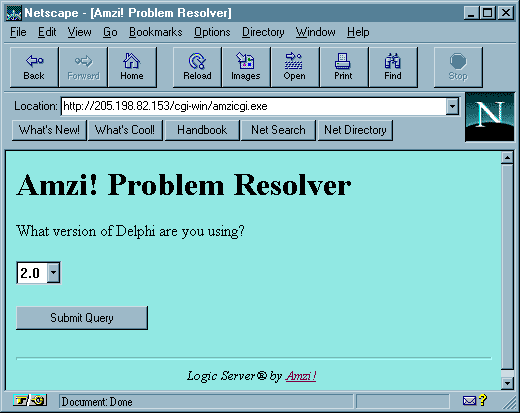
Figure 2: An Additional WebLS Question
In Figure 3, knowing the user is working with Delphi 2.0 and the
Amzi! Jan96 release is enough to determine the problem and the
solution. It can be a couple of paragraphs, or it can be another
web document. Here a paragraph describes how to fix the declarations
to stdcall. Notice it also includes direct links for downloading
the updated files.
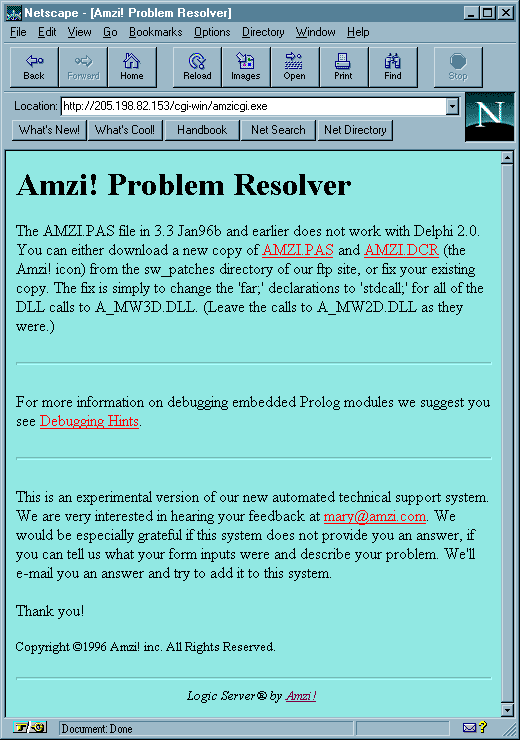
Figure 3: WebLS Provides an Answer
4. WebLS Architecture
WebLS meets the above requirements by integrating a Prolog logic-base
with the CGI interface and HTML web pages. The architecture is
shown in Figure 4.
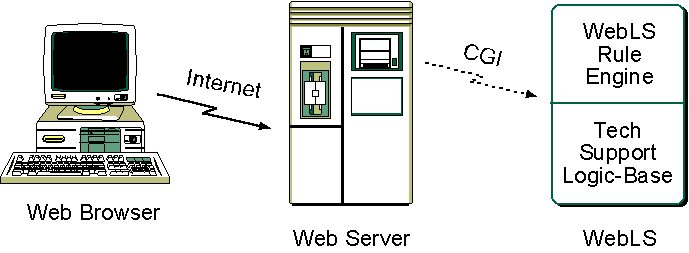
Figure 4: WebLS Architecture
WebLS uses a custom inference engine [Merritt, 96] instead of
native Prolog in order:
- to provide an intuitive and readily understood interface that
maps closely to the problem domain for the specification of rules,
questions and answers,
- to allow logic-bases to be developed fully within a simple
text editor and a web browser-no external Prolog listener or debugger
is needed, and
- to adapt to the requirements of interfacing with web servers
via CGI.
The rule syntax takes advantage of Prolog's declarative nature
so they are easy-to-read and maintain [Merritt, 94]. We use Prolog's
ability to define new operators to implement the rule language,
and to allow the logic-base to be compiled for faster execution.
The custom inference engine knows how to find an answer with known
facts, ask for all the unknown facts together (instead of the
customary one-at-a-time method used by most expert systems), batch
related questions together (to further reduce the number of CGI
invocations) and select hypotheses. Plus the engine implements
a custom trace facility and error reporter so webmasters can debug
knowledge bases using their web browser.
HTML forms are used to communicate with the user. For input, they
are constructed on a field-by-field basis as needed by the inference
engine. For output, they are generated based on the problem resolution
and take advantage of HTML's syntax that allows links to other
resources, such as other documents, a particular section of another
document, executable code (applets or full programs), other files,
lists of files, etc.
5. The Major Subsystems
WebLS has three major subsystems:
- The Logic-Base containing the tech support rules
- The CGI interface to the web server
- The Inference Engine that executes the rules
The logic-base is completely independent of the other two subsystems.
In fact, it is stored as a separate source code file which is
loaded by the inference engine. The CGI interface itself is a
set of Prolog predicates for reading the CGI input from the web
server and returning the HTML output. The inference engine is
designed specifically for performing on-line tech support, and
for efficient integration with the web server using the CGI interface.
Lets look at each of the three subsystems individually.
6. The Logic-Base
A logic-base in WebLS consists of declarations of the facts that
might be gathered, the rules that reason based on those facts,
and text to be displayed for input and output. During a session,
facts gathered from the user are dynamically asserted as name-value
pairs. For example:
fact(errorMessage, 'Local stack full').
fact(programVersion, '3.3 Mar96').
fact(environmentNameVer, 'Windows 95').
Facts are stored in the dynamic database instead of carried around
as a list argument because:
- They are retrieved from fields on the HTML form during each
iteration of the program.
- The code is easier to read for webmasters new to Prolog.
- They are not changed (retracted) during the course of execution
of the inference engine so they do not have unintended side-effects.
(If the facts change in the future WXTinyBB [Sehmi, 95] has a
truth maintenance system that could manage this.)
- Depending on the environment WebLS is being run from, the
facts can be read from the stdin stream or from a Windows INI
file organized for passing CGI parameters [WINCGI]. The stream
and file are processed in C, Prolog or a combination of both languages
and at different points during initialization.
The logic-base has the following general structure:
% Operator definitions
:-op( . . .
% System variables
system( . . .
% Fact attributes
attr( . . .
attr( . . .
% Rules
if . . . then . . .
if . . . then . . .
% Answers
answer( . . .
answer( . . .
6.1 Operator Definitions
The syntax for the rules is implemented by defining six Prolog
operators as follows:
:- op(790, fx, if). % prefix operator
:- op(780, xfx, then). % infix operator
:- op(775, xfy, or). % linkable infix
:- op(770, xfy, and). % linkable infix
:- op(700, xfx, <=). % infix operator
:- op(700, xfx, include). % infix operator
Because we use operators the rules are still Prolog terms and
can be compiled directly with a Prolog compiler, resulting in
much faster code.
6.2 System Variables
There are special facts, called 'system', which are used to specify
the location of various files, whether debug tracing is enabled
and specific attributes of web servers.
6.3 Asking for Facts
Facts are gathered from the user via fill-in-the-blank, multiple
choice and yes/no questions (see Figures 1 and 2). For example,
this is how we ask for the 'xplSize' attribute. The 8 is the HTML
form field length.
attr(xplSize,
[
prompt = $How big is your .XPL file in bytes?$,
ask = field,
length = 8
]).
This is how we ask for a value from a list.
attr(environmentNameVer,
[
prompt = $What environment are you running under?$,
ask = menu(['Windows 3.x', 'Windows 95', 'Windows NT', 'DOS', 'Linux'])
]).
This is how we ask a yes/no question:
attr(iniStringEscOff,
[
prompt = $Is string_esc off in your .INI file or Prolog program?$,
ask = yesno
]).
Facts can also have multiple values. If you wanted to ask for
all the environments you create a multivalued fact as shown below.
This allows the user to select multiple values from the list using
the [ctrl] key and the mouse. You use the 'include' comparator
to check multivalued facts (see If-Then Rules below).
attr(environmentNameVer,
[
multivalued,
prompt = $What environment are you running under?$,
ask = menu(['Windows 3.x', 'Windows 95', 'Windows NT', 'DOS', 'Linux'])
]).
6.4 Related Facts
The most important optimization in WebLS is reducing the number
of interactions with the user. To do this, the logic-base supports
the concept of related facts. They make it possible to 'group'
facts together, so all the facts for a particular hypothesis are
gathered in a single form.
Related facts are specified using Prolog lists as follows:
attr(environmentNameVer,
[
prompt = $What environment are you running under?$,
ask = menu(['Windows 3.x', 'Windows 95', 'Windows NT', 'DOS', 'Linux']),
related = [memSize, processorType]
]).
This relates 'memsize' and 'processorType' to 'environmentNameVer'.
If WebLS is going to ask the user for a value for environmentNameVer,
it will also ask for the other two on the same form.
6.5 If-Then Rules
Rules are the heart of the logic-base. Usually they directly determine
the problem. They can also be used to determine other facts. Here
is an example:
if errorMessage = 'Redefining system or compiled predicate'
then problem = redefiningPredicate.
The rules are executed by a custom inference engine. Before we
look at it, lets look at some more rules and how answers are outputted.
if environmentNameVer = 'Windows 3.x' or
environmentNameVer = 'Windows NT' or
environmentNameVer = 'Windows 95'
then environment = 'Windows'.
This rule distills the fact 'environment' from the user-provided
fact 'environmentNameVer'. This allows us to simplify rules such
as the following:
if environment = 'Windows' and
programType = 'Amzi! Sample Program' and
errorMessage = '[ODBC] Datasource name not found' and
(amziSampleName = 'dbgene' or amziSampleName = 'dbgenevb')
then problem = geneNotRegistered.
Note the WebLS inference engine supports the use 'and', 'or' and
parenthesis to check facts. Not shown here, is the ability to
check if an fact is 'not equal' to a particular value. You can
use these comparators: =, \= (not equal), >, <, >= and
<=. For checking multivalued facts use 'include' as follows:
if (languageTool = 'Borland C++' or
languageTool = 'Borland C') and
symptoms include 'Errors linking with the Logic Server libraries' and
applicationMode = '16-bit' and
releaseDate <= '19960302'
then problem = borlandStatic16.
Rules that have determined an answer end with 'problem=' (although
this is configurable in the system variables). The final piece
of the logic-base is outputting the answer that corresponds to
the problem.
6.6 Outputting Answers
For each fact in the rule-base we had to define a predicate to
obtain its value. Similarly for every problem, we have to define
how to output the answer (see Figure 3). WebLS offers three options.
First, is simply outputting HTML text:
answer(dcgVariableGoal,
[
text = [$This can be caused by attempting to compile a DCG $,
$statement with a variable as a goal, e.g. $,
$sentence-->noun, X, verb.$]
]).
When the problem is 'dcgVariableGoal', the list of text is outputted
along with a proper HTML header.
Second, if the answers are kept in separate HTML documents, they
can be sent out as shown in this example:
answer(odbcNotInitialized,
[
htmlFile = 'odbcIntro.htm'
]).
The third option is to redirect the user to another document (or
URL, Universal Resourece Locator) [HTTP]. This allows the answers
to be kept in regular HTML documents and use HTML tags (bookmarks)
to locate the right place in the document. For example:
answer(componentNotInstalled,
[
url = 'http://www.amzi.com/install#delphi_component'
]).
This URL is for the file 'install' on the 'www.amzi.com' web site;
the location in the document is the tag 'delphi_component.'
Another feature of answers is that you can also define a list
of notes to accompany the answer. Notes are outputted after the
answer separated by a horizontal rule. Notes are defined like
text answers as follows:
note(debugEmbed,
[
text = [$For more information on debugging embedded Prolog modules $,
$we suggest you see <A HREF="ftp://ftp.amzi.com/pub/articles/APIDEBUG.TXT">Debugging Hints</A>.$]
]).
Notes are used by adding a notes list to the answer. Remember
lists are enclosed by square brackets. For example:
answer(cLargeModelRequired,
[
text = [$16-bit C/C++ applications require the large memory model. $,
$Failure to use it leads to immediate GPFs.$],
note = [debugEmbed, cLibraries]
]).
7. The CGI Interface
WebLS supports both the standard and Windows form of the CGI interface
under Windows and Unix. Windows CGI communicates using INI files.
Standard CGI communicates using stdin and stdout. The CGI Interface
in WebLS accommodates both with code written in Prolog and C.
It also provides a number of support functions that are standard
across CGI programs and not specific to WebLS.
7.1 The C Code
The C code (amzicgi.c, amzisub.c) performs a number of critical
functions across these diverse environments. It:
- Enforces a single set of names for the CGI variables (following
the Windows standard as it seems to be more readable),
- Organizes and asserts the CGI variables into three major categories:
cgi (for browser/server information), system (for general system
data) and fact (for form inputs),
- Retrieves the CGI variables from stdin or the INI file and
decodes them as needed,
- Handles multivalued facts by converting the individual variables
returned by the web server into a single fact whose value is a
Prolog list, and
- Writes the HTML output to either stdin or the specified output
file.
The C code is also responsible for starting the Amzi! Logic Server,
loading the WebLS application and running it. Many of the functions
listed above are actually implemented as extended predicates in
Amzi! Prolog.
For example, the code for getPrivateProfileSection/3 that reads
the INI file calls the Windows function GetPrivateProfileSection
which returns all the values in one long string. getPrivateProfileSection/3
parses that string into a list of facts of the form 'fact(key,
value)', which is returned by the predicate. This implementation
gives the Windows function 'GetPrivateProfileSection' a more natural
Prolog interface.
TF EXPFUNC p_GetPrivateProfileSection(ENGid eid)
{
...
/* Call the Windows function to read the INI file */
ecode = GetPrivateProfileSection(sSection, sValue, MAX_PROFILE, sFile);
/* Check if anything was read */
if (ecode == 0 || ecode == MAX_PROFILE - 1 || ecode == MAX_PROFILE -2)
*sValue = '\0';
/* Make a new Prolog list */
rc = lsMakeList(eid, &plist);
/* Loop adding all the facts to the list */
p = sValue;
while (*p != '\0')
{
/* Build a string containing fact( */
strcpy(termStr, "fact('");
/* Find the = sign and take the key */
v = strtok(p, "=");
slashslash2(sBuf, v);
strcat(termStr, v); strcat(termStr, "', '");
/* Get the rest as the value */
p = p + strlen(v); p++;
slashslash2(sBuf, p);
strcat(termStr, sBuf); strcat(termStr, "')");
/* Put fact(Attr, Value) on the list if there was a value */
if (strlen(p) > 0)
{
/* Convert the string to a Prolog Term */
rc = lsStrToTerm(eid, &pitem, termStr);
/* And add it onto the list created earlier */
rc = lsPushList(eid, &plist, pitem);
}
p = p + strlen(p); p++;
}
/* Unify the list with the second parameter to the predicate */
tf = lsUnifyParm(eid, 2, cTERM, &plist);
}
7.2 The Prolog Code
The Prolog code (amzicgi.pro) provides a library of functions
commonly needed for CGI programs. It:
- Organizes the CGI program into initialization and main program
predicates,
- Assists in the initialization activities of the C code,
- Provides routines to send HTML text, HTML files or redirects
the web server to another URL,
- Outputs HTML form elements for asking the types of questions
described above (menu, yes/no, fill-in-the-blank),
- Provides a comprehensive error catching and reporting facility
that returns error messages on web pages it generates,
- Provides a logging facility (used for trace and debugging
output), and
- Includes some handy Prolog debugging tools that aid in the
development of the CGI Interface and the WebLS inference engine.
It was not always clear which functions belonged in the CGI Interface
as opposed to the Inference Engine. However, the primary design
criteria was to keep the CGI Interface completely general and
useful to any Prolog CGI program.
8. The Inference Engine
Now that we've described the CGI Interface and the design of a
WebLS logic-base, we can examine how the custom Prolog inference
engine works. Here is what it does:
- The problem resolution session starts by displaying an initial
HTML form
- If the problem can be determined from collected facts, the
answer is returned to the user and WebLS exits
- If not, a hypothesis is selected
- All the facts needed to prove the hypothesis are asked, plus
any related facts
- The currently known facts are saved in hidden fields and WebLS
exits
- The process of selecting a hypothesis and asking the user
for facts repeats until an answer is found (or until no answer
can be found)
- The results of the problem resolution session are recorded
in a file for later analysis
Lets examine each of these steps in detail showing some of the
Prolog code used to implement them.
8.1 Display the Initial Form
The initial form (see Figure 1) gathers enough facts to determine
a general direction to search for the answer. The names of the
facts are simply taken from the name of the form field. For example:
<SELECT NAME="apiFunction" ALIGN=left>
<OPTION>lsInit
<OPTION>lsGetParmType
<OPTION>lsGetArgType
</SELECT>
This gets the value for 'apiFunction' from the specified list.
WebLS writes the initial form and exits. When the user presses
the submit button (on the form), WebLS starts again and the form
values (new facts) are read via the CGI interface.
8.2 Check for an Answer
When WebLS starts again it asserts the new facts (and those saved
in hidden fields) to Prolog's dynamic database. Next, the logic-base
is executed to see if a rule can be found, whose facts are all
known, and whose values match the ones specified in the rule.
To do this, the inference engine uses Prolog's built-in backtracking
search. It starts with the first rule in the logic-base and continues
to examine the rules until one is found or there are no more rules.
If the problem is identified, the answer is displayed for that
problem and we proceed to the clean-up phase (see Figure 3).
The heart of the inference engine is as follows:
% getAV, getNotAV, prove and checkFact implement a backward chaining
% inference engine. All of these predicates pass a 'needs' list up
% and down. This list contains attribute:value pairs that are needed
% to prove a particular hypothesis. If the needs list is empty, then
% the hypothesis is true.
%
% Tries to find a rule for the specified attribute, Attr. Once it
% finds a rule, it tries to prove its conditions. getNotAV is used when
% trying to check if a value is not equal.
%
getAV( Attr, Value, Na, N, D ) :-
if Conditions then Attr = Value,
logCallFail([Attr, $ = $, Value, $\n$], D),
DD is D + 3,
prove(Conditions, Na, N, DD),
logExitRedo([Attr, $ = $, Value, $\n$], D).
getAV( Attr, Value, Na, N, D ) :-
not( if _ then Attr = _ ),
checkFact(Attr, Value, Na, N, D).
getNotAV( Attr, Value, Na, N, D ) :-
if Conditions then Attr = X,
Value \= X,
logCallFail([Attr, $ \\= $, Value, $\n$], D),
DD is D + 3,
prove(Conditions, Na, N, DD),
logExitRedo([Attr, $ \= $, Value, $\n$], D).
getNotAV( Attr, Value, N, N, D ) :-
fact(Attr, X), !,
Value \= X.
getNotAV( Attr, Value, Na, N, D ) :-
not( if _ then Attr = _ ),
checkFact( Attr, X, Na, N, D).
%
% prove handles the operators: =, \=, and, or, <, >, <=, >=, include
%
prove( Condition and Rest, Na, N, D ) :-
prove(Condition, Na, Nnext, D),
prove(Rest, Nnext, N, D).
prove( Conditions1 or Conditions2, Na, N, D ) :-
prove(Conditions1, Na, N, D)
;
prove(Conditions2, Na, N, D).
prove( Attr = Value, Na, N, D) :-
cgiLog(tab(D)), cgiLog([$Trying $, Attr, $ = $, Value, $\n$]),
getAV(Attr, Value, Na, N, D),
cgiLog(tab(D)), cgiLog([$Matching $, Attr, $ = $, Value, $\n$]).
prove( Attr \= Value, Na, N, D ) :-
cgiLog(tab(D)), cgiLog([$Trying $, Attr, $ \\= $, Value, $\n$]),
getNotAV(Attr, Value, Na, N, D),
cgiLog(tab(D)), cgiLog([$Matching $, Attr, $ \\= $, Value, $\n$]).
prove( Attr < Value, Na, N, D ) :-
getAV(Attr, Aval, Na, N, D),
cgiLog(tab(D)), cgiLog([$Trying $, Attr, $ < $, Value, $\n$]),
Aval @< Value,
cgiLog(tab(D)), cgiLog([$Matching $, Attr, $ < $, Value, $\n$]).
prove( Attr > Value, Na, N, D ) :-
getAV(Attr, Aval, Na, N, D),
cgiLog(tab(D)), cgiLog([$Trying $, Attr, $ > $, Value, $\n$]),
Aval @> Value,
cgiLog(tab(D)), cgiLog([$Matching $, Attr, $ > $, Value, $\n$]).
prove( Attr <= Value, Na, N, D ) :-
getAV(Attr, Aval, Na, N, D),
cgiLog(tab(D)), cgiLog([$Trying $, Attr, $ <= $, Value, $\n$]),
Aval @=< Value,
cgiLog(tab(D)), cgiLog([$Matching $, Attr, $ <= $, Value, $\n$]).
prove( Attr >= Value, Na, N, D ) :-
getAV(Attr, Aval, Na, N, D),
cgiLog(tab(D)), cgiLog([$Trying $, Attr, $ >= $, Value, $\n$]),
Aval @>= Value,
cgiLog(tab(D)), cgiLog([$Matching $, Attr, $ >= $, Value, $\n$]).
prove( Attr include Value, Na, N, D ) :-
getAV(Attr, Aval, Na, N, D),
cgiLog(tab(D)), cgiLog([$Trying $, Attr, $ include $, Value, $\n$]),
member(Value, Aval),
cgiLog(tab(D)), cgiLog([$Matching $, Attr, $ include $, Value, $\n$]).
%
% Checks the value of a fact and succeeds or fails
%
checkFact(Attr, Value, N, N, D) :-
fact(Attr, X), % is there a known value for this attribute?
!, % if so don't ask again
X = Value. % succeed or fail based on the expected value.
checkFact(Attr, Value, Na, [Attr:Val|Na], D).
The inference engine is invoked for first time as follows:
getAV(problem, Name, [], [], 0), % in body of cgiMain/0
This looks for a rule whose right-hand side has 'problem = <Name>'
and returns the name. The two empty lists mean we are looking
for a rule to match all the facts; in other words no more facts
are needed to satisfy the rule.
For example, given the following facts and rule:
fact(programType, 'Amzi! IDE').
fact(errorMessage, 'Control stack full').
if programType = 'Amzi! IDE' and
errorMessage = 'Local stack full' or
errorMessage = 'Control stack full'
then problem = ideStack.
Then the call to getAV/5 would return:
getAV(problem, ideStack, [], [], 0), % in body of cgiMain/0
If the problem is not found, then we build a new form (a field
at a time) to gather more facts from the user.
8.3 Find a Hypothesis
To build the next form, we search the logic-base again. This time
we look for the first rule whose known facts all match, and make
a list of the unknown facts whose answers are 'needed' to prove
it. To do this, getAV/5 is called with a NeedsList (instead of
the empty list) as shown:
getAV(Goal, Name, [], NeedsList, 0), !, % in body of cgiMain/0
needsAskAll(NeedsList),
The NeedsList is passed to needsAskAll which outputs the HTML
representing question according to the attr/2 definition for each
fact on the list. It also outputs questions for each fact on the
related list of each fact on the NeedsList. The resulting form
will be returned to the web server to be displayed to the user
(see Figure 2).
For example, given the following facts and rule:
fact(programType, 'Amzi! IDE').
fact(environmentNameVer, 'Windows 95').
if programType = 'Amzi! IDE' and
environmentNameVer = 'Windows 95' and
ideCommand = 'Listener/(Re)consult' and
iniStringEscOff = 'Yes'
then problem = ideStringEscWin95.
Then the call to getAV/5 would return:
% in body of cgiMain/0
getAV(problem, ideCmpUnusedVars, [], [ideCommand, iniStringEscOff], 0),
This approach of asking for all the unknown and related facts
at once differs from normal expert systems which just ask for
one thing at a time. It is also the major reason WebLS uses a
custom inference engine.
Other approaches were considered before settling on this one.
It may be desirable to gather all possible hypotheses instead
of just the first one. The disadvantage of this approach is that
too many irrelevant questions might be asked. Instead, WebLS relies
on:
- The initial form providing a general area of investigation,
and
- Well constructed related facts lists to optimize and organize
the questions in a particular area.
As we gain more experience and feedback with WebLS, we'll be able
to evaluate this more closely. In any case, the architecture of
the inference engine makes it trivial to backtrack into getAV/5
to obtain a list of all possible hypotheses and needs lists.
8.4 Save the Known Facts
Before WebLS exits, the facts we already know are outputted to
the HTML form as hidden fields. This ensures they will be read
back in by the CGI Interface when the form is submitted.
8.5 Check the Hypothesis
When WebLS starts again, it asserts the new facts from the user's
form and the old facts from the hidden fields. Then it checks
for an answer again. This process repeats until we find the problem
or all the rules fail.
8.6 Recording the Results
Finally when WebLS has found an answer (or failed to find one),
the name of the answer and all the facts are recorded in a file.
This file is actually a set of Prolog terms that can be consulted
into a Prolog program for later analysis of the effectiveness
of the system.
9. Debugging Logic-Base Execution
WebLS has a built-in trace facility for testing and debugging
logic-bases. The trace lists all the known facts, and then shows
the inference engine trying the rules, indicating which facts
match, and which rule or hypothesis matches. One of the purposes
of the trace is to entice non-Prolog programmers into understanding
a backtracking inference engine.
When tracing is enabled by turning on or off a system variable
in the dynamic database, a URL pointing to the output is included
on each page generated by WebLS. This allows the trace to be examined
directly in the web browser.
The trace is created by placing calls to logCallFail/2 and logExitRedo/2
in the appropriate places in getAV/5. D is the depth parameter
and is used to indent recursive calls in the trace making them
easier to read. For example, the first clause of getAV/5 with
tracing and the depth parameter now looks like this:
getAV( Attr, Value, Na, N, D ) :-
if Conditions then Attr = Value,
logCallFail([Attr, $ = $, Value, $\n$], D),
DD is D + 3,
prove(Conditions, Na, N, DD),
logExitRedo([Attr, $ = $, Value, $\n$], D).
The trace predicates are implemented simply as:
logCallFail(Stuff, D) :-
cgiLog(tab(D)), cgiLog($Trying $), cgiLog(Stuff).
logCallFail(Stuff, D) :-
cgiLog(tab(D)), cgiLog($Failing $), cgiLog(Stuff),
fail.
logExitRedo(Stuff, D) :-
cgiLog(tab(D)), cgiLog($Matching $), cgiLog(Stuff).
logExitRedo(Stuff, D) :-
cgiLog(tab(D)), cgiLog($Retrying $), cgiLog(Stuff),
fail.
Note that the second clause of each fails so as to not interrupt
Prolog's normal backtracking flow.
Here are a couple of sample rules and the resulting trace output:
:- op(790, fx, if). % prefix operator
:- op(780, xfx, then). % infix operator
:- op(775, xfy, or). % infix that can be linked
:- op(770, xfy, and). % infix that can be linked
:- op(700, xfx, <=). % infix operator
:- op(700, xfx, include). % infix operator
system('Log File', '/usr/me/html/liltrace.htm').
system('Log File URL', 'http://www.company.com/liltrace.htm').
system('Results File', $/usr/me/logs/lilrslts.pro$).
system('Initial Form', $/usr/me/html/lilrules.htm$).
system('Temp Directory', $/usr/me/temp/$).
system('Body Args', $bgcolor=#CEFAFF text=#000000$).
system('Title', $Amzi! Little Problem Resolver$).
system('Footer', $<FONT SIZE=-1>Copyright ©1996 Amzi! inc.$).
system('Form Action', 'Executable Path').
system('Goal', 'problem').
attr(errorCode,
[
prompt = $What error code was displayed or 'none'?$,
ask = field,
length = 5
]).
attr(programType,
[
prompt = $What program are you running?$,
ask = menu(['other', 'Amzi! Hello Program', 'Amzi! Sample Program',
'Amzi! IDE', 'My Program', 'Windows Application'])
]).
if errorCode = '600' and
programType = 'Amzi! Hello Program'
then problem = helloXPL.
if errorCode = '600' and
programType = 'Amzi! Sample Program'
then problem = sampleXPL.
if errorCode = '600' and
programType = 'My Program'
then problem = missingXPL.
answer(helloXPL,
[
text = [$The program is unable to locate the Amzi! Prolog object module, an $,
$XPL file. Make sure the AMZI installation directory is in your $,
$path, and that HELLO.XPL file exists in the path or the current $,
$directory.$]
]).
answer(sampleXPL,
[
text = [$The program is unable to locate the Amzi! Prolog object module, $,
$an XPL file. Some of the Amzi! samples include source only $,
$and the PRO file needs to be compiled and linked $,
$into an XPL file.$,
$<P>If the XPL file exists, then it must be in your $,
$path or the current directory.$]
]).
answer(missingXPL,
[
text = [$The program is unable to locate the Amzi! Prolog object module, $,
$an XPL file. Make sure the the XPL file exists in your path $,
$or the current directory.$,
$<P>Note: Some development environments such as Visual Basic and $,
$Delphi set the current directory to a directory you might not $,
$have expected.$]
]).
Figure 5: A Sample Logic-Base
You can see in Figure 5 above the three main parts of the logic-base.
There are the rules. These are preceded by the attr/2 definitions
and followed by the answer/2 definitions.
system($Input File$,$C:\WEBSITE\CGI-TEMP\287WS.INI$).
system('Content File','C:\WEBSITE\CGI-TEMP\287WS.INP').
system('Output File','C:\WebSite\cgi-temp\287ws.out').
. . .
system('Log File','C:\AmziCGI\logs\lilrun.htm').
system('Title',$Amzi! Problem Resolver$).
system('Initial Form',$C:\AmziCGI\html\rptprob.htm$).
system('AmziCGI Directory',$C:\AmziCGI$).
system('Form Action','Executable Path').
system('Goal',problem).
cgi('Content Length','191').
cgi('Content Type','application/x-www-form-urlencoded').
. . .
cgi('Executable Path','/cgi-win/cgirun.exe').
cgi('Request Method','POST').
cgi('Request Protocol','HTTP/1.0').
fact(submitProblem,'Submit').
fact(amziVersion,'3.3 Jan96').
fact(environmentNameVer,'Windows 3.x').
fact(apiFunction,none).
fact(predicate,none).
fact(languageTool,other).
fact(programType,'Amzi! Sample Program').
fact(errorCode,'600').
fact(errorMessage,none).
Processing POST method (subsequent times through)
Opening fact file: submitProblem
---> Calling logic-base for the first time
Trying problem = helloXPL
Checking if errorCode = 600
Matching errorCode is 600
Checking if programType = Amzi! Hello Program
Failing problem = helloXPL
Trying problem = sampleXPL
Checking if errorCode = 600
Matching errorCode is 600
Checking if programType = Amzi! Sample Program
Matching programType is Amzi! Sample Program
Matching problem = sampleXPL
---> Logic-base succeeded in finding an answer: sampleXPL
Figure 6: Trace of the Sample Logic-Base
When debugging new rules, the trace facility (see Figure 6) is
very useful for figuring out which rule succeeds and why. In addition
to the trace facility, WebLS reports syntax errors in the logic-base
(with a custom handler for read errors) and when attr/2 is not
defined for a needed fact and when answer/2 is not defined for
a reached conclusion. These errors are returned on an HTML error
page designed for the purpose.
Handling these errors is accomplished in Prolog by using catch
and throw. The catch is in the main/0 predicate:
catch(cgiMain, X, cgiError(X)), % in body of main/0
This catches any error (which unifies with X) and calls cgiError/1
to generate the error message page. The throws look like the following
and are used anytime attr/2 or answer/2 are queried.
(answer(Name, AnsList) -> true
;
throw([$answer($, Name, $... is not defined in your logic-base<P>$]) )
If the call to answer fails then the error message list is thrown
back to the catch in main/0.
10. Future Work
One major area for future investigation is putting WebLS on the
client-side. A client-side WebLS could execute logic-bases that
are stored locally or retrieved over the Internet. This could
be accomplished in a number of ways; under Netscape using LiveConnect
plug-ins; under Microsoft using ActiveX controls.
WebLS has other possibilities for the future:
- Unresolved problems can be e-mailed to tech support along
with the known facts, and a description of the problem. This could
be readily accomplished with Amzi!'s Sockets extension.
- The web-based tech support system could use Amzi!'s ODBC support
to connect to, search and retrieve information from an existing
tech support system or related database.
- Finally, part of the logic-base and inference engine could
be shipped along with the product to help new users through the
early learning period, and to help diagnose problems whenever
the product is used
References
[CGI] "The Common Gateway Interface 1.1", NCSA, University
of Illinois at Urbana.
[HTML] "HTML 2.0 Proposed Standard", Internet Engineering
Task Force, HTML Working Group.
[HTTP] "HTTP/1.1 Internet Draft", W3C and Internet Engineering
Task Force.
[Merritt, 96] Merritt, D. 1996, "Building Custom Rule Engines",
PC AI, Mar/Apr 96.
[Merritt, 94] Merritt, D. 1994, "Deceptive User Interfaces
Impede AI", AI Expert, Aug 94.
[Sehmi, 95] Sehmi, Arvindra, "Amzi! Prolog + Logic Server
3.3-Opening the "Closed World" of Prolog", PC AI,
Sep/Oct 95
[Tarau, 95] Bin Prolog 4.0, Departement d'Informatique Universite
de Moncton
[WINCGI] "Windows CGI 1.3 Interface", O'Reilly and Associates.
WebLS™ is available for downloading free of charge from
Amzi!'s web site, http://www.amzi.com. As of this writing, WebLS
runs under BSDI Unix (on an x86), Windows 95 and NT. Check the
web site for the latest information. WebLS includes full source
code, documentation plus some sample logic-bases.
Arvindra Sehmi is a Senior Systems Analyst, Global IT Infrastructure,
at SBC Warburg - A Division of Swiss Bank Corporation. He holds
a Ph.D. in Biomedical Engineering from Leicester University, U.K.,
and is nearing completion of an MBA in the Business School of
the Open University. He can be reached at ASehmi@ieee.org.
Mary Kroening is a founder of Amzi! inc., and is developing
WebLS and other interfaces between Internet resources and the
Amzi! Logic Server. She can be reached at mary@amzi.com or at
Amzi! inc., 40 Samuel Prescott Drive, Stow, MA 01775 U.S.A., tel
508-897-7332, fax 508-897-2784.
 |
|
 |
|